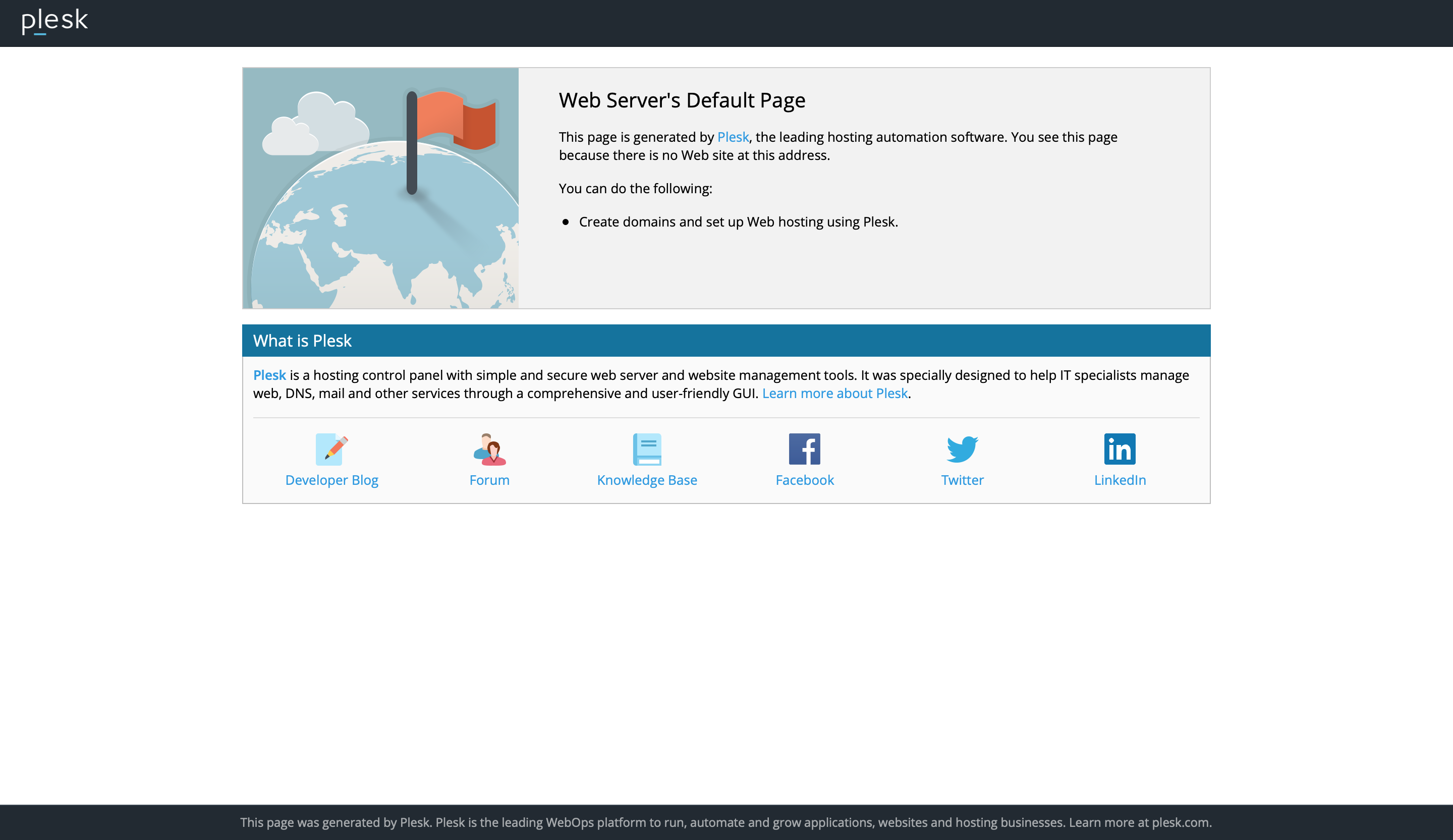If you install the Plesk panel the best choice is to install it with the docker. Firstly install requirements for install docker :
sudo apt install apt-transport-https ca-certificates curl gnupg2 software-properties-common
Then add the GPG key:
curl -fsSL https://download.docker.com/linux/debian/gpg | sudo apt-key add -
Add the Docker repository to APT sources:
sudo add-apt-repository "deb [arch=amd64] https://download.docker.com/linux/debian $(lsb_release -cs) stable"
Finally update your server repositories and install Docker
sudo apt update
sudo apt install docker-ce
Docker should now be installed, the daemon started, and the process enabled to start on boot. Check that it's running:
sudo systemctl status docker
And install plesk with docker:
docker run -d -it -p 80:80 -p 443:443 -p 8880:8880 -p 8443:8443 -p 8447:8447 plesk/plesk